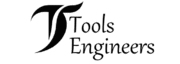Ever had your belt sander start drifting right in the middle of a job? I’ve been there. I’ve sanded oak stairs in humid Florida and leveled maple boards in cold Midwest garages. Every sander acts a bit different. What works great for a DeWalt might give you trouble with a Craftsman or Makita. The tool you pick really matters when each pass counts.
In this post, I’ll share how belt sanders track, why they drift, and which ones stay steady in real workshop use. I’ve tested them side by side to see what works — from belt tension to roller design — and which tools hold straight when the dust starts flying.
Table of Contents
What Does It Mean When a Belt Sander Won’t Track Straight?
I still remember the first time my belt sander slid to one side. One minute it was fine, the next the belt was crawling toward the housing. That’s when I learned what “tracking” really means.

Tracking is how well your sanding belt stays centered while it spins. When tracking is off, the belt walks sideways or slips off the rollers. It’s not always the tool’s fault. It might be a worn belt, a dusty roller, or just a small setup mistake.
Here’s the short version:
- The back roller has a raised center called the crown.
- The front roller tilts a little when you turn the tracking knob.
Those two parts work together to keep the belt centered. When one slips out of balance, the belt drifts.
You’ll spot bad tracking fast. One edge frays, the belt rubs the housing, or you smell hot rubber. On a benchtop sander, you might even see the belt creep to the same side each time.
Quick Answer — Why Is My Belt Sander Not Tracking Straight?
Most tracking problems come from three things: dirty rollers, loose tension, or a bad belt.
Before turning any knobs, grab a rag and clean the rollers. A thin layer of sawdust or pitch can throw the belt off. Then pop on a fresh belt from a good brand like 3M, DeWalt, or Norton.
If it still drifts, check the tension spring and the alignment bracket. Springs can weaken over time, and brackets can bend if the tool’s been dropped.
Think of it like this: the belt follows the shape it rides on. Keep the rollers clean, the spring tight, and the belt fresh. That fixes most tracking issues fast.
Step-by-Step Diagnostic Guide
When your sander won’t track straight, don’t guess. Test it. Here’s how I do it step by step.

Step 1 — Check the Belt First
Start with the easiest thing—the belt itself. Try a new one from a trusted brand like DeWalt, 3M, or Norton. Cheap belts are often cut unevenly and will drift to one side.
Look closely at the seam. If it’s lumpy or uneven, toss it. Even a small ridge can make the belt climb sideways.
And here’s a tip: hang belts in a dry place. Don’t stack them flat on a damp floor. Moisture can warp them overnight.
A good, straight belt saves hours of trouble.
Step 2 — Adjust the Tracking Knob
That knob doesn’t move the roller side to side—it tilts it.
If the knob feels maxed out, reset it:
- Turn it all the way in, counting the turns.
- Divide that number by two.
- Turn it back out halfway.
That’s your center point. Now run the sander (clamped or held tight) and make small half-turn tweaks until the belt centers.
Always adjust while the belt is running—but stay clear of the moving parts.
Step 3 — Clean the Rollers
If your belt always drifts the same way, the roller might be dirty.
Dust, resin, or grit can build up and make a high spot that pushes the belt aside.
Clean the rollers with warm soapy water or a gentle cleaner like Simple Green. Skip harsh solvents—they can ruin the rubber coating.
Let the rollers dry fully before you tighten the belt again.
A clean roller is the cheapest and fastest fix for crooked tracking.
Common User Mistakes That Cause Belt Drift
Even a well-tuned sander can drift if you use it wrong. I learned this the hard way. When I started sanding, I blamed the tool every time the belt slipped. Later, I found out it was often my own fault.
A belt sander’s tracking system is very sensitive. It depends on balance, tension, and alignment. One wrong move can throw everything off.
Here are the most common mistakes I see (and still make sometimes):
- Pressing too hard or leaning to one side: I used to think more pressure meant faster sanding. It doesn’t. Heavy pressure makes the belt walk sideways. A belt sander likes light, even pressure. Let the tool’s weight and motor speed do the work.
- Starting before the belt settles: I used to power on and sand right away. Bad idea. Always let the belt spin a few seconds to center itself before touching wood.
- Not releasing tension after use: Many sanders lose spring strength because they’re stored under tension. The spring gets tired, and the next time you sand, the belt feels loose. Always flip the lever or release tension before storing.
- Using warped or damp belts: In Florida, I’ve seen belts twist like corkscrews from humidity. Keep belts hanging in a dry place and off the floor.
Mistakes like these don’t mean your sander’s bad—they just mean your technique needs a small tune-up. Once you fix how you sand, the tool usually runs straight again.
Brand-Specific Insights (DeWalt, Milwaukee, Craftsman, Ryobi)

Over the years, I’ve used most major belt sander brands found in U.S. stores—DeWalt, Milwaukee, Craftsman, and Ryobi. Each one tracks a little differently. Knowing their habits saves time and frustration.
| Brand | Tracking Type | Common Fix (from experience) |
| DeWalt | Manual knob tilt | Very reliable, but the knob can drift. Reset it to center and clean both rollers—it fixes most issues fast. |
| Milwaukee | Precision-crown drive | Tough crowns but they wear out. If you see steady drift, check crown wear and spring strength. |
| Craftsman | Idler tilt lever | Uses a side lever instead of a knob. Keep it clean and lightly oiled for smooth adjustments. |
| Ryobi | Compact housing | Builds up resin faster due to tight space. Clean often with mild soap for smooth tracking. |
In the U.S., parts for all these brands are easy to find at Home Depot, Lowe’s, or online.
Fixing a Belt That Tracks Until Pressure Is Applied
This one confused me for years. My belt sander tracked fine in the air—but drifted the second I touched wood. If that sounds familiar, the issue isn’t the rollers. It’s how you apply pressure.
A belt sander’s tracking system can’t fight your hand force. Push too hard or lean to one side, and you tilt the roller angle yourself. I’ve seen this happen most on floors and wide boards where your stance shifts.
Here’s what fixed it for me:
- Use light pressure: Let gravity and the motor do most of the work. Pushing harder doesn’t help—it throws the belt off.
- Keep wrists neutral: Bending your wrist changes pressure points. Move your arms smoothly instead.
- Support your work evenly: On benchtop units, make sure the board doesn’t hang off one side—it pulls the belt that way.
I’ve tested this on both handheld and benchtop sanders. The rule is the same every time: control beats force. Once I relaxed my grip, the belt stayed centered and sanding felt effortless.
When It’s a Mechanical Problem
Sometimes you do everything right—new belt, clean rollers, perfect setup—and the sander still won’t track straight. When that happens, it’s not user error anymore. It’s a mechanical problem.
I’ve seen this many times, especially with older sanders that have worked hard. Tracking depends on solid parts. Once something wears or bends, fine-tuning won’t fix it.
Here’s what to check:
- Worn crown on the drive roller: The back roller should have a small raised center called the crown. That bump helps the belt stay centered. Over time, friction flattens it. Use a straightedge to check. If it’s flat, you’ll need a new roller.
- Bent alignment bracket: I once dropped a benchtop sander off a workbench. After that, the belt always drifted one way. The alignment bracket had bent, tilting the roller. Even a tiny bend can ruin tracking.
- Cracked idler mount or warped platen: This shows up more in cheaper models or ones stored in hot garages. Warped metal or cracked plastic tilts the roller. If the belt wobbles or pulls to one side, check the mounts. Replacement parts for U.S. brands like DeWalt, Ryobi, and Ridgid are easy to find.
If you’ve checked all this and the sander still drifts, don’t force the knob. That only wears the threads. Sometimes, a small part swap is the smart move.
How to Maintain Perfect Belt Tracking
Preventing drift is much easier than fixing it later. I’ve found that a few quick habits before, during, and after sanding keep tracking spot-on.
Before Use
- Inspect your belt: Check for frayed edges or warped spots. If it’s been in a humid garage, replace it.
- Clean the rollers and vents: A little sawdust can cause big trouble. Use air or a brush before plugging in.
- Set the knob to mid-range: This gives room to adjust both ways once the sander starts.
During Use
- Adjust while running: The belt needs motion to self-center. Clamp the sander if needed.
- Listen for changes: A squeak or whine can mean worn bearings.
- Keep pressure light and even: Let the tool’s weight do the work.
After Use
- Clean everything: Blow out vents and wipe the rollers.
- Release tension: Never store it tight—this saves the spring.
- Hang your belts: Keep them dry and off concrete floors.
FAQs — Belt Sander Not Tracking Straight
Why does my belt sander keep moving to one side?
Most times, it’s dust or roller wear. Clean the rollers and reset the tracking knob to center. If that fails, check for a worn crown on the drive roller.
How tight should the belt be?
It should feel firm but move slightly by hand. Too tight strains the spring; too loose slips off. You want light resistance.
Can humidity affect tracking?
Yes. Moist air warps belts fast, especially in coastal states. A twisted belt will never track straight. Keep belts sealed or stored in a dry spot.
Final Thoughts — The Real Secret to Smooth Belt Tracking
Perfect tracking isn’t luck—it’s care and patience. I’ve chased problems that turned out to be dust, weak springs, or old belts. Once you know how rollers, crowns, and tension work together, everything clicks.
Keep rollers clean, belts dry, and tension springs healthy. Those three habits save time and extend your tool’s life.
In my shop, I check tracking before each sanding session. It takes seconds. And when something feels off, I don’t force it—I clean, reset, and let the tool tell me what it needs.