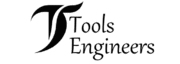Ever had your DeWalt cordless drill stop working right in the middle of a weekend job? I sure have — in a hot Florida garage where the air feels wet, a frozen Midwest shed where tools get stiff, and a dusty Arizona site where motors clog fast.
Picking the right drill isn’t just about power or big names like DeWalt, Milwaukee, or Craftsman. It’s about how your tool holds up when the real work starts. In this post, I’ll break down what I’ve learned after years of drilling, fixing, and testing in tough American spots — here’s what truly matters for power and durability.
Table of Contents
Why Did My DeWalt Cordless Drill Suddenly Stop Working?
I still remember the first time my DeWalt cordless drill quit halfway through a deck job in my Michigan backyard. One minute it was driving screws like a pro. The next — silence. No spin, no light, just that gut-sinking click.

Over time, I learned that most drill failures aren’t serious. They’re often caused by simple things — a weak battery, dirty contacts, or a tired switch. These issues show up more in real American conditions — cold Midwest garages, humid Florida shops, or dusty Arizona sites. Tools take a beating out here.
Your DeWalt drill has three key systems that must work together:
- Power delivery: battery and charger
- Electrical control: trigger switch and motor
- Mechanical drive: gears and chuck
If one link breaks, the tool stops. Knowing where to start saves time and keeps you from tearing it apart for no reason.
Common Causes at a Glance:
- Weak or dead battery pack
- Bad charger or wall outlet
- Dirty or corroded battery terminals
- Failing trigger switch
- Worn carbon brushes (on brushed models)
- Bad controller (on brushless models)
- Gearbox or chuck jam
Every symptom tells a story. My goal is to help you spot the signs — the same way I learned after a few long afternoons with a multimeter in hand.
Check the Power Source (Battery and Charger)
Whenever my DeWalt cordless drill stops working, I start with the battery. In my experience, nine times out of ten, it’s a power issue — and it’s the easiest thing to check without opening the tool.
If your drill feels completely dead, grab a digital multimeter. Set it to DC volts (VDC) and touch the probes to the battery terminals. Here’s what I’ve found:
- Healthy pack: around 20.0–21.0 volts after a full charge
- Weak pack: under 20.0 volts
- Bad pack: below 18 volts — time for a new one
When you live where temps swing hard — cold Midwest winters or hot Southern summers — batteries act up fast. Cold slows them down, and heat wears them out. I always store mine indoors when the weather turns.
What Charger Light Codes Mean:
🔴 Flashing red — Charging in progress
🟢 Solid green — Fully charged
⚠️ Red/green alternating — Fault in battery or charger
If you don’t see any lights, don’t panic. Plug in another device, like a phone charger, to test the outlet. I’ve chased “bad chargers” before only to find the garage outlet had tripped.
Inspect Contacts and Connections
After ruling out the battery and charger, my next move is to check the battery contacts — those small metal tabs where the pack connects to the drill. A bit of dust or corrosion can stop power completely.

In humid places like coastal Florida, I’ve seen oxidation form in just a few weeks. Even a thin layer can raise resistance and make your drill act dead.
Here’s what works for me:
- Spray electrical contact cleaner or use 70% isopropyl alcohol
- Scrub gently with a nylon brush or cotton swab — never sandpaper
- Let it dry before putting the battery back
If cleaning doesn’t fix it, try what I call the “Calibrated Tap.”
Give the back of the drill a firm tap with your palm while holding the trigger. If it suddenly spins, you may have a loose wire or worn brush inside. That’s a solid clue before opening it up.
Test the Trigger Switch Assembly
When my DeWalt cordless drill stopped working but still had power, the next thing I checked was the trigger switch. A few of my drills acted totally dead — no spin, no sound — and the trigger turned out to be the cause.
Dust, wood shavings, and moisture can sneak inside the switch and mess with contact. I’ve seen this most in damp Midwest garages. Sometimes the drill runs for a second and stops. Other times, it blasts at full speed no matter how lightly you press.
Common Signs of a Bad Switch:
- No response when you pull the trigger
- Drill only runs at one speed — usually full
- Reverse switch feels loose or doesn’t click in
- Faint burning smell or sticky trigger
If you see these signs, stop using the drill. Forcing it can overheat the switch.
How I Test the Trigger with a Multimeter:
- Remove the battery — always.
- Set the multimeter to continuity mode (the one that beeps).
- Touch one probe to the switch input, the other to the output terminal.
- Pull the trigger.
If you hear a beep or see continuity on the screen, the switch works. No sound or jumpy readings? The switch is bad and needs replacing.
A light spray of electrical contact cleaner can sometimes help for a while. Pull the trigger a few times to work it in. But if that doesn’t help, replace the switch — they wear out naturally, especially in job site dust or garage humidity.
Check the Motor: Brushed vs. Brushless
If the trigger’s fine, move to the motor — it’s the heart of the tool. DeWalt cordless drills come in two motor types. Each fails in its own way, and knowing which you have saves time and effort.

Brushed Motors (Older or Compact Models)
My old 18V DeWalt drill still uses a brushed motor. Over time, the carbon brushes wear down. When that happens, the drill loses torque, starts to spark, and smells burnt.
If you see orange sparks through the vents or smell something hot, the brushes are worn out. When I pulled mine, they were barely 6mm long — far below safe. Replacing them brought my drill back to life.
Brushed Motor Warning Signs:
- Weak or uneven power
- Heavy sparking inside
- Hot, burnt smell after use
- Drill cuts in and out when moved
Brushes are cheap and easy to replace if you’re handy. Just make sure to remove the battery first.
Brushless Motors (XR and Atomic Series)
My newer DeWalt XR drill has a brushless motor. These last longer, but their electronics can fail. I had one stop with a flashing LED and no spin. When I opened it, a small transistor on the control board (a MOSFET) had burned out.
Brushless motors don’t have brushes, but their controller can fry from heat or dust. If the LED blinks but the motor doesn’t move, that’s likely the cause. Sadly, the motor and controller are sealed together in most models — so replacement is the only option.
Mechanical Checks: Chuck and Gearbox
Sometimes you pull the trigger and hear the motor spin — but the chuck stays still. That’s a mechanical problem, not electrical. I’ve had it happen while drilling into old oak beams — the bit jammed, and the motor spun free.
Most times, it’s a jammed chuck, stripped gear, or worn bearing. These take a beating during heavy jobs, especially if you switch from drilling to driving often.
Common Mechanical Issues:
- Chuck jammed or slipping — rust or dust inside the jaws
- Stripped gears — sudden stops can shear the teeth
- Worn spindle or bearing — you’ll feel wobble or vibration
What Works for Me:
- Insert a large Allen key into the chuck, tighten it, then tap the key with a rubber mallet to free a jam.
- Clean and oil the chuck threads every few months — especially in humid places like Florida or Louisiana.
- If the motor spins but the chuck doesn’t move, the gearbox is likely stripped. I order a new gearbox module — DeWalt makes replacements easy to install.
Be patient with mechanical fixes. Forcing a jammed chuck or running a stripped gear can cause permanent damage.
Is It the Battery, Drill, or Charger?
After years of fixing drills, I learned one thing — guessing wastes time. When my DeWalt cordless drill stopped working, I used to swap parts at random. Then I found a simple isolation test that shows in minutes what’s wrong — battery, charger, or drill.
Here’s how I do it every time:
- Try a known-good battery — one you’ve used recently.
👉 If the drill runs fine, the old battery is bad. - Try a known-good charger with your battery.
👉 If the battery still won’t charge, the charger’s the problem. - If both test fine but the drill stays silent, it’s an internal fault — most often a bad trigger, motor, or circuit board.
I’ve seen this a lot in cold Michigan winters. A battery may test fine indoors but fail in freezing temps. Always test your parts at room temperature (around 70°F) for accurate results.
When to Repair, Replace, or Call a Pro
I’ve fixed plenty of DeWalt drills myself — but I’ve also learned when to call for help. Some problems are easy DIY jobs; others need special tools and know-how that only service centers have.
Safe DIY Repairs
If you’re handy and have a clean workspace, you can safely do these:
- Clean battery contacts and terminals
- Replace carbon brushes or trigger switche
- Free a jammed or stuck chuck
These fixes need only basic tools. Just remove the battery first and use common sense. I keep a small multimeter, contact cleaner, and nylon brush in my kit for these jobs.
When to Call the Pros
If your drill still won’t work after those checks, it’s time for expert service.
Call a pro for:
- Burnt motor coils or wiring
- Controller board or gearbox replacement
- Brushless motor failure (these are sealed units)
DeWalt’s warranty is solid. I’ve used it myself on a faulty XR drill. Most U.S. buyers get a 3-Year Limited Warranty plus 1-Year Free Service.
For example, I once took my drill to a DeWalt Service Center in Tampa, Florida (5128 N Nebraska Ave) — they replaced the part in under a week.
Preventive Maintenance for Long Drill Life
After burning through a few drills early on, I learned that prevention is key. Five minutes of care can save hours of repair — especially in tough U.S. climates where humidity, dust, and freezing temps kill tools fast.
Maintenance Habits That Work Anywhere
These small habits keep my DeWalt drill running strong:
- Store batteries indoors between 60–80°F — heat and cold shorten cell life.
- Clean vents and the chuck monthly to keep dust from choking the motor.
- Wipe the terminals after each job — corrosion builds fast in humid air.
- Avoid overload — if the motor stalls, ease off instead of forcing it.
Regional Tips That Matter
- Cold Midwest garages: Warm batteries indoors before charging — cold charging ruins them fast.
- Hot Southern states: Never leave your drill in a truck bed — heat weakens plastic and battery seals.
- Dry Western areas: Blow out vents with air to clear grit near the cooling fan.
It sounds simple, but it works. My oldest DeWalt — a compact 18V model — is still going strong after eight years. I treat it like a work partner, not a disposable tool.
Safety Checklist Before Any Repair
Before I touch a single screw on my DeWalt cordless drill, I always do a quick safety check. It takes less than a minute but can stop serious accidents. I learned this the hard way when a drill I was testing suddenly started up — scared me half to death.
Here’s the checklist I follow every time:
1. Remove the battery before opening the drill.
Even a small leftover charge can make the motor spin if you hit the trigger by mistake.
2. Wear gloves and safety glasses.
Tiny metal shavings or springs can pop loose when you open the case — so protect your eyes and hands.
3. Keep your space dry and tidy.
I once saw a guy short out a battery because a wet rag was under his bench. Moisture and tools don’t mix — especially in humid states like Florida or Louisiana.
These steps sound basic, but skipping them is how most shop injuries happen. Treat your DeWalt like live gear until the battery is out and your workbench is clear.
FAQs: DeWalt Cordless Drill Not Working
Here are the questions I hear most when a DeWalt cordless drill stops working — with short, practical answers you can use right away.
Why does my DeWalt drill click but not spin?
That clicking sound means the clutch or gearbox is slipping. Tighten the clutch to a higher setting. If it still clicks, the gears might be stripped or jammed — check or replace the gearbox.
How do I reset my DeWalt cordless drill?
Most DeWalt drills don’t have a reset button. But you can “soft reset” by removing the battery for 10 seconds, cleaning the contacts, and putting it back. If the LED still blinks or it won’t spin, the control board may need service.
What does a flashing LED mean?
A flashing light means the system found a fault — like heat, overload, or low battery. Let it cool and test with a full charge. If it keeps flashing, the controller may be bad.
Can a DeWalt drill motor be replaced?
Yes. Brushed motors are easy to swap. Brushless drills have sealed motors with built-in controls, so you’ll need to replace the whole unit.
Why does my DeWalt drill smell like burning plastic?
That smell means the motor or switch is too hot. Stop using it right away. Heavy loads or blocked vents can cause melting inside. Clean vents, rest the tool, and if it still smells, inspect or replace the motor.
Final Thoughts — Bring Your DeWalt Back to Life
If your DeWalt drill isn’t working, don’t panic — it’s rarely done for good. I’ve brought many “dead” drills back by checking the basics: power, contacts, and the trigger. Most issues are small fixes waiting to be found.
With a digital multimeter, some contact cleaner, and a bit of patience, you can solve most problems. I’ve done these same fixes in all kinds of conditions — from damp Florida garages to icy Michigan shops — and they always work.
The secret is simple: learn how your drill works, care for it, and don’t quit too soon. DeWalt makes tough tools — they deserve a second chance before you replace them.